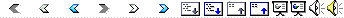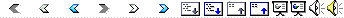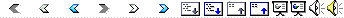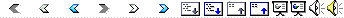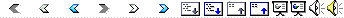|
1
|
- Scott E. Siddall
- Denison University
- siddall@denison.edu
|
|
2
|
- What is a CMS and what can it do?
- To build or buy or rent or adapt?
- Open Knowledge Initiative
- CourseWork
|
|
3
|
- Generalized framework versus discipline-specific courseware
- Personalized portal for courses
- One of many tools for teaching
- Many names: CMS = LMS = VLE
- More than a system to manage content
- Digital asset management
- LCMS
- Electronic reserves
|
|
4
|
- Distance learning versus proximity learning
- The most successful enterprise-wide academic systems
- Increasing popularity, complexity, capability and COST
|
|
5
|
- Content management and presentation
- Within and outside the classroom, on and off campus
- Classroom management
- Authentication, course portal, workflow tools, announcements, official
and ad hoc student groupings
- Communication and collaboration
- E-mail lists, groups, discussion forums, digital drop boxes, student
portfolios
- Assessment
- Quizzing, surveys, timed activities, gradebooks
- These are basic functions
|
|
6
|
- Relatively easy to customize course content and design
- Lower administrative overhead
- Recycle and revise course materials
- Want to use their pedagogical approaches
- Fair use compliance
- Use textbook contents, assessment pools
- Use as presentation tool in class
- Don’t add work: substitute CMS methods for traditional methods (e.g.,
word processed and printed syllabi)
- Concerns about licensing costs, dependency on one vendor
- Something new to learn
|
|
7
|
- Consistent and easy access through course portal
- 7 X 24 access, on and off campus
- Unified contact point for instructor, other students
- Unified “place” for course materials
- CMS as presentation tool, portfolio
- Has potential to save costs of printing, coursepacks
|
|
8
|
- Extend learning beyond class time
- Encourage students to prepare for class discussion
- New channels of communication
- Accommodate multiple styles of learning
- …and more…but
- Today’s proprietary CMS are inherently constraining
|
|
9
|
- $6-8 billion market
- Mostly corporate
“e-learning”
- E-learning software
- Top Class, IBM’s Learning Space, Embanet’s integration services….
- E-learning services
- Element K, Smartforce, Saba Software….
|
|
10
|
- WebCT
- Standard Edition
- Campus Edition
- Vistas
- Blackboard
- Learning Systems
- Community Portal
- Building Blocks
|
|
11
|
- Version 6 release
- Multiple language support
- New assessment and gradebook tools
- Building blocks from third parties
- Equation editor
|
|
12
|
- Strong competitors
- Tiered products
- Are either profitable?
- Recent licensing fee increases
- Pressure to move to more expensive levels
|
|
13
|
- Entry-level “Basic Learning System” is $7,500 per year
- Other levels based on student FTE
- Learning System
- <2,000 students:
$25,000 per year
- 2,000-3,999 students: $32.500
per year
- 4,000-7,999 students: $40,000
per year
- Community Portal
- <2,000 students:
$15,000 per year
- 2,000-3,999 students: $17,500
per year
- 4,000-7,999 students: $20,000
per year
- WebCT following similar pricing scheme, except support for entry-level
“standard edition” ended in 2002
|
|
14
|
- CMS have become mission critical
- How can our institutions afford them?
- What are the alternatives?
- Buy
- License (annual)
- Build (and rebuild)
- Rent (ASP model)
- Adapt (open source installation)
|
|
15
|
- Good commercial software meets 80% of your needs
- You have less control
- Licensing and support are expensive
- Homegrown software can meet 90% of your needs
- You have full control
- You have full responsibility
- Support costs can be large and unpredictable
|
|
16
|
- About managing costs
- License?
- Share in development and support costs with other customers
- Pay corporate profit
- Inflexibility leads to high long-term costs
- Build and rebuild?
- Pay for all development and support costs
- Sell/share later?
- Core competency of our institutions?
|
|
17
|
- Development (“the price”)
- Design – usability, pedagogy
- Programming – hiring, replacing, training, SDKs
- Testing – iterative
- Documentation – different skill set
- Support (“the cost”)
- Software maintenance – bugs, new features, new technologies
- Ongoing user support
- Distribution and licensing
- Training
|
|
18
|
- “There is much ground between being a passive buyer and a
do-it-yourselfer”
- – Richard Katz, VP of EDUCAUSE
|
|
19
|
- Proprietary programming standards
- Leveraged to make a profit
- Restricted development
- Open source software
- Collaboratively developed programs
- Freely available source code can be extended
- Publicly accessible source code has fewer flaws
- Enduring if enough developers commit to it
- Visit http://opensource.org for more
|
|
20
|
- Project supported by Mellon Foundation
- http://web.mit.edu/oki/
- An open source framework
- Based on open technical standards for
- Common services – such as secure access, or document management, etc.
- APIs – application programming interfaces to connect the services
- Platform independent
- Java based but accommodates tools written in other languages
- Non-technical brief on the OKI
|
|
21
|
|
|
22
|
- Initial educational services contributed by collaborating institutions
- MIT’s Stellar
- U Michigan’s Chef
- Stanford’s CourseWork
- WebCT and Blackboard are contributing
- Will Bb’s Building blocks become OKI compliant?
- What will be the Bb/WebCT business strategy in 2005?
|
|
23
|
- Stanford University’s CMS based on the OKI specifications
- Visit http://aboutcoursework.stanford.edu
- In 2001-2, 7,000 students
- In 2002-3 12,000 students
- Pilot programs at Cambridge, Dartmouth, UC Berkeley, Penn and Denison
|
|
24
|
|
|
25
|
|
|
26
|
|
|
27
|
|
|
28
|
- No licensing costs; relatively low cost system requirements
- Enhancements from higher education community
- Teaching is our core competency; why should we buy corporate teaching
frameworks?
- Flexibility and support for diverse pedagogical methods
- Different support models
- Skilled staff gather solutions from developers’ community
- Partnership with larger institutions for support
- Outside support under contract
|
|
29
|
- Blackboard Release 6 Basic Learning System on Solaris with Oracle
- $27,000 for
first year
- $ 7,500+? for
subsequent yrs
- CourseWork on existing Linux server, existing staff support
- $ ? depending on your commitment of
staff
- CourseWork on Linux with PostgreSQL
- $ 6,000 one-time
setup charge
- $ 6,000 annual
support contract
- CourseWork hosted
- $ 6,500 one-time
setup charge
- $11,500 per year
hosting and support
|
|
30
|
- Depends on goals, campus culture
- Look at other institution’s implementations
- Involve faculty in evaluation and selection
- Gain experience now with a basic CMS – at least a pilot
- Renewing your CMS or licensing courseware?
- Watch OKI announcements at http://web.mit.edu/oki/
- Subscribe to EDUCAUSE’s Center for Applied Research (research bulletin
on CMS)
|
|
31
|
- CMS planning to be compliant with OKI:
- MIT’s Stellar project
- University of Michigan’s CHEF
- Stanford’s CourseWork
- .LRN Project from MIT’s Sloan School of Management
- Comparisons (be careful of biases):
- EDUCAUSE library
- Reviews from SUNY
- 20 CMS from the Consortium for IT in Education
- http://www.c2t2.ca/landonline/
- Open standards groups:
- The IMS Project: define standards for interoperability of CMS and
related programs
- SCORM Initiative: Shareable Content Object Reference Model (another
standards group for media)
|
|
32
|
|
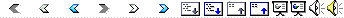
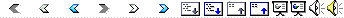
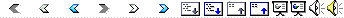
 Notes
Notes